Imagine you are going out for your routine morning walk, enjoying the feeling of hitting your stride - the moment fills you with the thought that you took a step forward in your fitness journey - and then you suddenly check your phone. Your Fitbit hasn’t synced. Not a single step shows up. It’s obvious that you’ll be frustrated.
For millions of users, a Fitbit is more than just a wearable; it’s a fitness companion and up to some extent, a small but powerful source of motivation. When it stops syncing, it can feel like your progress disappears right along with it.
If you’re new to fitness or just trying to stay consistent, syncing issues can throw you off your game just like that. They interrupt your routine and delay your results. It sometimes even leads to the most discouraging thought of all: “If it didn’t log, did it even count?”
But you need to know, it still counts. Every step, stretch, and sweat session matters, even when your device isn’t tracking it. That said, it is helpful when the tech works. So, in this article, we’re going to break down exactly what syncing means, why it fails, and how you can fix it fast, without the stress.
What syncing means
If you’ve ever felt frustrated watching your Fitbit “think” for too long, or worse, not sync at all, you’re not alone. But what does syncing mean? And why is it so important for your fitness journey?
Syncing is just your Fitbit’s way of talking to your phone, tablet, or computer. It sends over all the activity it’s been tracking: your steps, heart rate, calories burned, and sleep data. It does so that you can view it in the app, celebrate your wins, and make adjustments where needed. When syncing works, your effort becomes visible. When it doesn’t, it feels like your hard work just went to vain.
Syncing may look like a technical detail, but for many users, it simply is the bridge between doing the work and feeling a sense of progress. Quite literally. Without that bridge, it’s easy to feel disconnected.
Here’s why syncing matters so much:
What It Means for You
1. Syncing creates visibility
You can’t manage what you can’t measure. Syncing brings your fitness data to life. It gathers the data - trends, patterns, milestones - and shows you your longest walk or best sleep.
2. Visibility builds accountability
When you know your activity is being tracked, staying consistent becomes efficient. It boosts motivation and enhances accountability.
3. Accountability powers consistency
True fitness success comes from steady effort. Syncing helps you stay on track by showing your progress. It also flags when you’re drifting off course.
In fact, according to user-reported feedback from the Fitbit Community, 23 per cent of Fitbit users say they experience syncing problems at least once a month. That is nearly one in four users dealing with tech frustration that could potentially derail their momentum.
Need a backup plan for when your Fitbit stalls? Chat with a certified Papayya personal trainer today and learn how to stay consistent, with or without wearable tech. Start your free trial now.
Top reasons your Fitbit won’t sync
One of the most frustrating feelings in this world to finishing a tough workout, only to realize your Fitbit didn’t sync. You do all you can: double-check your steps, reopen the app, and suddenly you're caught in a loop of tech troubleshooting. Yes, it is as frustrating as it sounds.
Syncing issues are among the most common complaints across the Fitbit user base.
It is to be noted that syncing problems can be resolved by coming down to a few core culprits. Here’s a list of the most common reasons why Fitbit fails to connect to a device and how one can fix it:
A. Bluetooth connectivity problems
FitBit syncs to your phone using Bluetooth. If there is any interruption in that connection (like interference or settings resets), syncing automatically stops working.
How can you fix it?
- The first option: toggle Bluetooth off, wait a few seconds, then turn it back on
- If possible, restart your phone to clear background conflicts
- It is essential to make sure the Fitbit app is allowed to use Bluetooth (check your phone's permission settings).
You can learn more about such tips here on the Fitbit Help Guide on Syncing.
B. Outdated Fitbit App
App updates often include bug fixes and compatibility improvements. If the Fitbit app is outdated, syncing errors are likely to occur. It often happens after system updates on your phone.
How can you fix it?
- The first step is to open the App Store (iPhone) or Google Play Store (Android)
- Then search for "Fitbit" and tap "Update" (if it is available)
- After updating, restart the app
C. Pairing issues
Sometimes your phone gets “confused” about which device it’s connected to. This often happens when you’ve used multiple Fitbits or tried syncing to multiple devices (phones). This causes pairing issues.
How can you fix it?
- Open the Fitbit app
- Tap your Profile icon > Your Device > “Remove This Device”
- Then re-pair the Fitbit by following the setup instructions as if it were new.
Check out some more suggestions here at Fitbit’s Official Pairing Guide.
D. Battery and charging issues
If your battery is too low, or in some models, if it’s currently charging, your Fitbit can refuse to sync.
How can you fix it?
- Please ensure your device is charged to at least 20 per cent
- Some models (like older Charge or Inspire versions) won’t sync while charging. It is advised to disconnect before trying again
E. Operating system incompatibility
If your phone’s operating system is too new or too old, it might not pair with the Fitbit app. This situation can occur after major Android or iOS updates.
How can you fix it?
- Check Fitbit’s official compatibility list to see if your phone is supported
- Use the Fitbit Web Dashboard as a temporary backup to manually view data.
- You can also check out Dashboard Login at fitbit.com/login.
Syncing failures are annoying, but they don’t have to stop your momentum. With Papayya’s live personal trainers, you’ll always have someone in your corner to keep you moving forward. Whether your tracker is glitching or you just want a smarter structure, real-time feedback keeps your fitness goals on track, even without perfect data.
Need help staying on track through tech hiccups? Start your free virtual training session with Papayya today. Personalized support, no wearables required. Claim Your Free Trial now.
Troubleshooting syncing step-by-step (Sorted by device type)
When Fitbit fails to sync over and over again, it is understandable that one can feel like deleting the app. But what most people don’t know is that most syncing issues can be fixed in no time if you know exactly where you have to look.
The following step-by-step guide helps you troubleshoot, whether you're using an iPhone, Android or syncing via desktop. And, don’t worry, you don’t have to be tech-savvy to understand this. It explains how you can fix your syncing issue in just a few minutes.
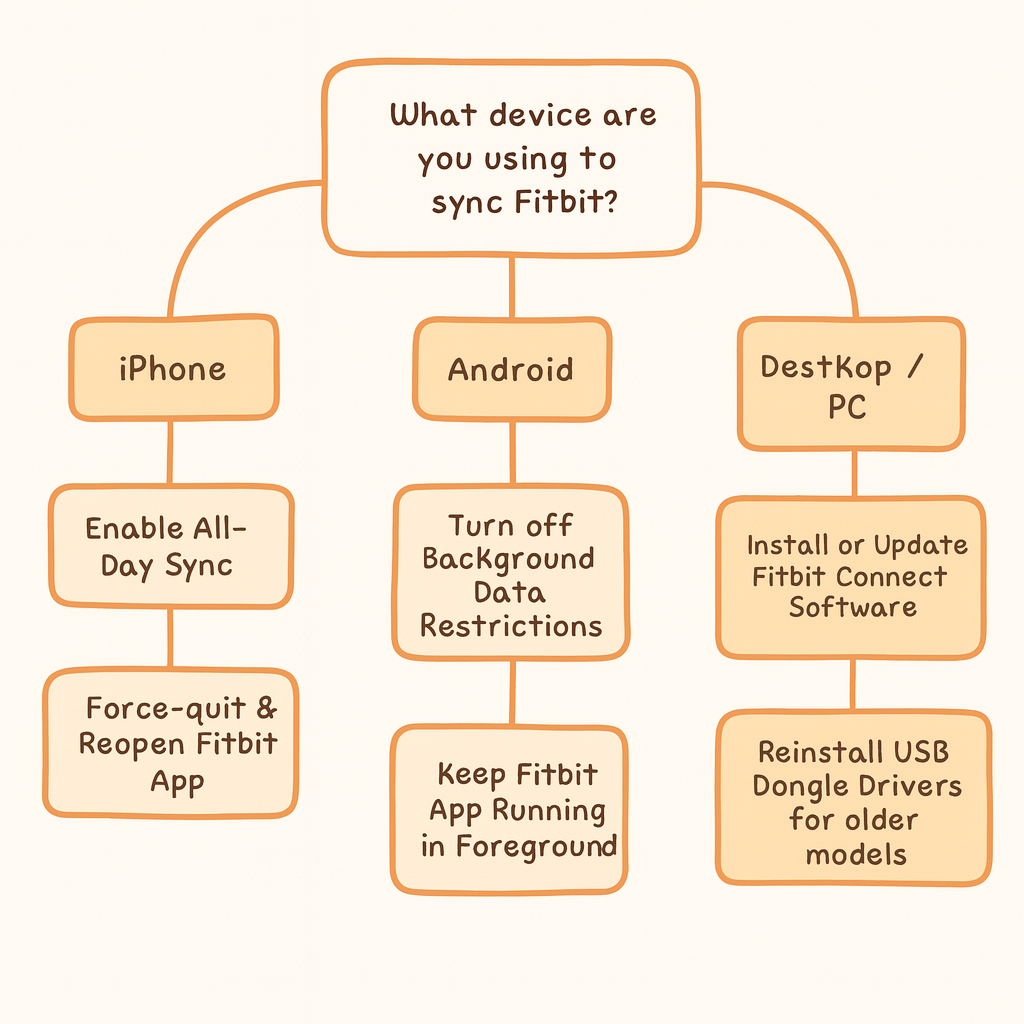
Tech is helpful, until it isn’t. That’s where Papayya comes in. If syncing issues are frustrating your momentum, get back on track with real-time motivation from certified personal trainers who understand both your body and your tech habits.
Get expert fitness support beyond the screen. Try Papayya free for 14 days. Start your free trial now.
When it’s more than a tech issue (Burnout, frustration, fitness fatigue)
It is natural to feel frustrated when your Fitbit doesn’t sync. You’ve been putting in the effort, waking up early for your walk, skipping the snooze button, doing all the right things, and then suddenly… it feels like all that progress disappears. All thanks to one syncing hiccup that you might fail to identify at first.
While syncing issues are pretty common, they often stir up something deeper. The moment in which you’re refreshing your app nonstop and even skipping a workout because “it won’t count,” it’s worth asking yourself: Is this really about the tech, or is there something else going on?
Emotional red flags: when frustration becomes fatigue
Here are some of the signs that your issue may be less about the device and more about the emotional toll or anxiety of your fitness journey:
- Frustration turns into avoidance: One failed sync leads to two missed workouts. Before you know it, your routine unravels.
- You stop moving because “it won’t log.” Fitness starts to feel pointless if there's no record of it, and you become too dependent on data to validate your efforts.
- You compare yourself to past numbers instead of tuning in to how your body feels.
We may not understand this, but this is fitness fatigue, and it’s more common than you think, especially when our motivation is overly tied to data.
B. Ask yourself this one question
“Is my Fitbit driving me… or derailing me?” Your fitness tracker should support you, not define your success. It is meant to help. If a device glitch steals your momentum, it’s worth reevaluating the role it plays in your routine.
C. Why human support > wearable tech
The role of tech has always been to support humankind, and it largely does, until we gradually forget how to deal with real-life situations without these gadgets. That’s where Papayya steps in. Our certified trainers show up with you in real time, not just to design workouts, but to keep you on track, fine-tune your form, and help shift your mindset when you need it. Even if the data disappears, your hard work doesn’t. You still burned those calories. You still showed up. You still fulfilled the promise that you made to yourself. Your body still knows you moved.
Data is helpful, but it isn’t, of course, everything. If your progress feels too tied to your screen, it’s time to reconnect with your goals in a more empowering way.
Start your free 14 day trial with Papayya and experience motivation that doesn’t depend on a device. Try it now.
Alternatives and backup plans: What if it never syncs?
Sometimes your Fitbit just won’t cooperate. We all have faced such situations. You’ve restarted your phone, updated the app, reconnected the device, and still, nothing.
At that point, it’s totally understandable to feel frustrated or even defeated. But here’s the truth: your fitness journey isn’t defined by a syncing issue. Just because the data doesn’t show up doesn’t mean your dedication doesn’t count.
You’ve still shown up, still moved, still put in the effort, and that matters. There are plenty of simple, sustainable ways to keep going strong, whether that’s logging things manually, switching to a different app, or ditching tech altogether for a while.
Here’s how to stay consistent—even when your Fitbit refuses to cooperate:
A. Manually log your activity in the Fitbit app
You can always manually enter your key stats to stay accountable:
- Steps: Estimate using time walked or distance covered
- Workouts: Choose from presets like walking, strength training, or yoga
- Weight, hydration, food intake: Track it manually each day
- This keeps your streaks and data history alive. It is great for those who still want to use Fitbit as their primary dashboard
- Here’s how you can do it: Open the Fitbit app, tap the "+" icon, select “Log Exercise” or “Log Weight.”
B. Exporting data or syncing with Google Fit / Apple Health
If you want more flexibility or access to your long-term data:
- Export a CSV file from the Fitbit Web Dashboard to view or archive your records
- Use Google Fit (Android) or Apple Health (iOS) as backup aggregators
- These platforms can often pull partial data, even if your Fitbit app doesn’t
- It can be helpful for people tracking progress over months or working with nutritionists/trainers
- It can also be synced with 3rd-party services like MyFitnessPal or Cronometer
- Here’s how to export your Fitbit data: Go to fitbit.com/login, settings, data export
C. Use other fitness apps for syncing and tracking
You’re not limited to Fitbit alone. Several other apps can be a possible reliable alternative. Take a look at the table below:
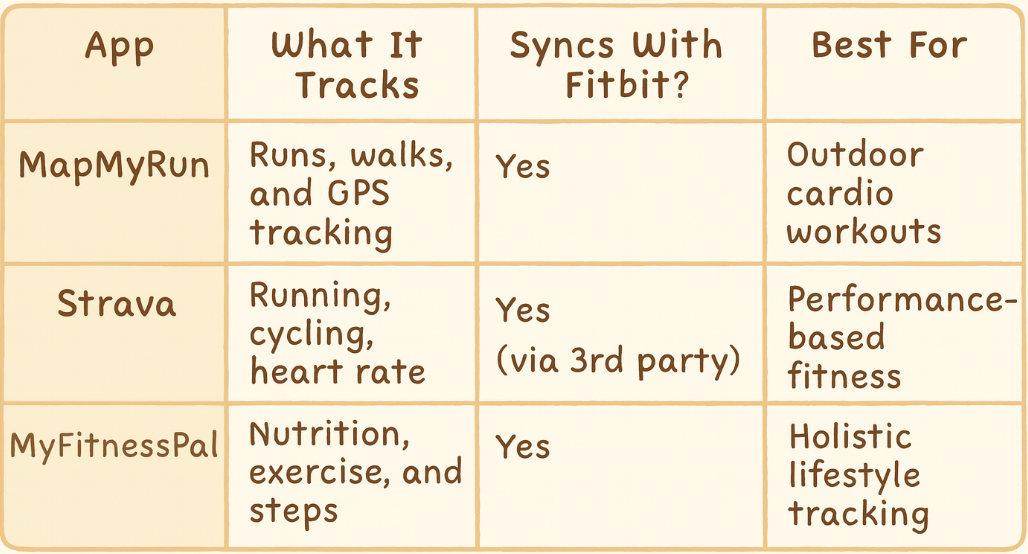
These tools also offer real-time feedback and accurate logs, and yes, you can also pair them with other wearables if you switch from Fitbit.
D. Or… go completely tech-free
We are so occupied with all the tech-enabled apps that we often forget to ask this very question to ourselves: What if the solution isn’t in another app, but in a mindset shift? Tech can be powerful, but it needs to be understood that it is not the only way to stay consistent. Most of the successful routines are built on simple habits like:
- Daily movement streaks (e.g., walking 20 minutes daily)
- Proper hydration tracking (like 8 glasses per day)
- Meal logging in a physical journal
- Noting your energy levels and sleep quality instead of stats
The emphasis of this article is to make you understand that your fitness progress isn’t defined by numbers on a screen; it’s how your body feels and improves. When syncing fails, self-awareness should always step in.
Maybe stepping away from the screen for a week is exactly what you need to tune back into your body’s natural signals and let go of the pressure to be digitally perfect.
When your Fitbit won’t sync, it can feel like your entire routine is off track. But that feeling? That’s just the tech talking. Your commitment, your effort, that’s all still real, and it still counts.
At Papayya, we understand that fitness is about more than data; it’s about people, patterns, and persistence. Whether you're fully digital or offline, our certified trainers help you build habits that last.
Break free from fitness tech dependence. Get real-time support with Papayya’s expert coaching today. Try it FREE here.
No tracker? No problem. Here’s a workout that still counts
Tech hiccups can really throw off your rhythm, especially when you’re mentally prepped and ready to move. But just because your Fitbit isn’t syncing doesn’t mean your body isn’t reaping the benefits. In fact, some of the most powerful moments of progress might happen without a single data point to prove it.
When your wearable fails, don’t skip the workout; simplify it.
This 20-minute bodyweight routine requires no equipment, no screen time, and no syncing at all. It’s designed by Papayya coaches to help you stay consistent and energized, especially on days when your motivation dips due to technical issues.
Breaking down the 20-minute tech-free bodyweight routine
The following table is for 3 rounds. You can rest for about 1 minute between rounds. It is important to focus on breath and posture throughout.
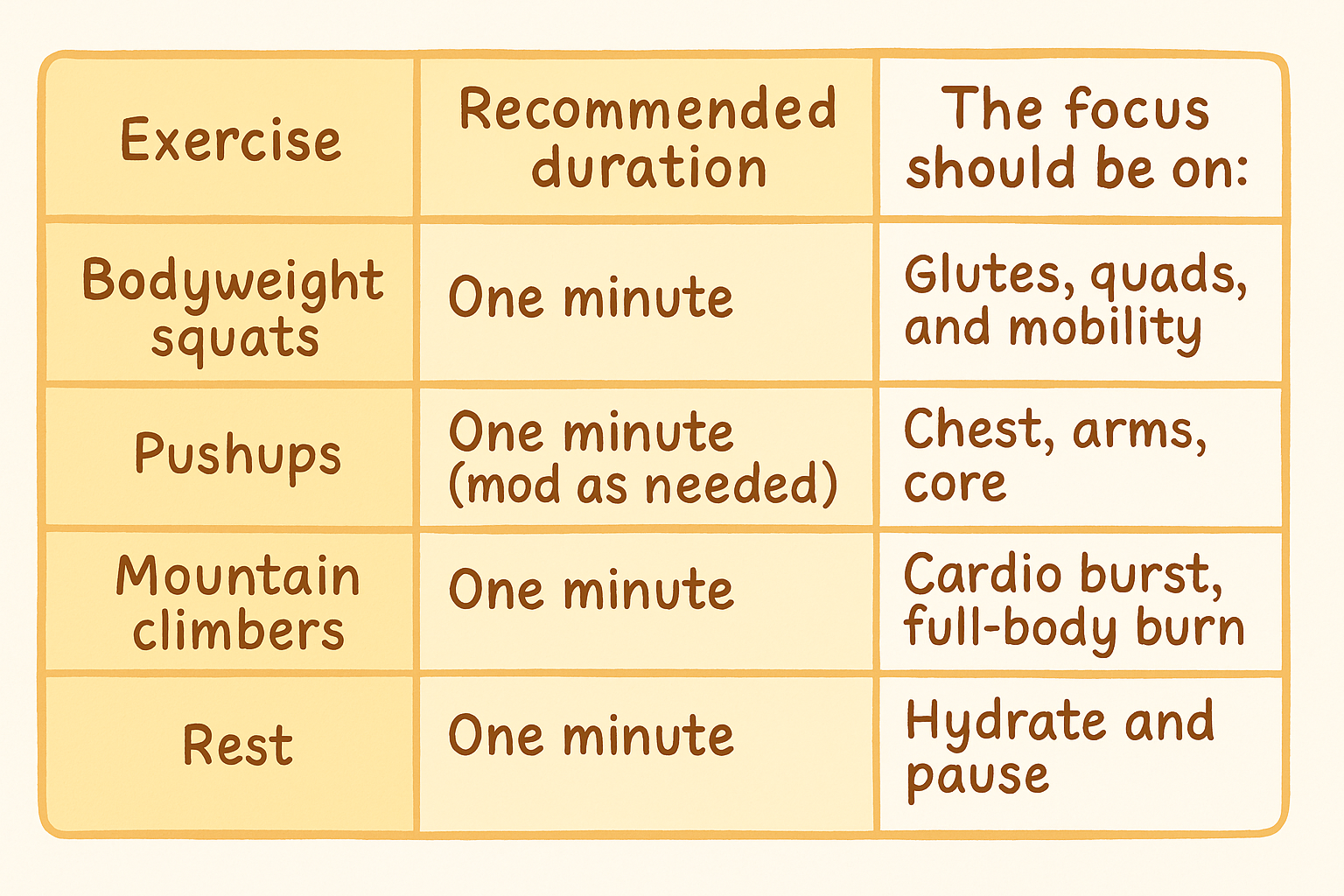
After each round, take a 1-minute breathing reset:
- You can probably sit or stand tall
- You can inhale deeply through your nose for 4 counts
- And then exhale slowly through your mouth for 6 counts
- Please make sure you repeat until you feel steady and reset
This workout is short and is believed to be effective, and best of all, it keeps you in the habit, which is what matters the most.
Always remember the mantra: Your Fitbit is a helpful tool, but it’s not the whole story. Yes, syncing issues can be frustrating. But they don’t define your effort and commitment to better health.
With Papayya, you are supported by real coaches who see the big picture, which may usually go unnoticed. They help you stay motivated and consistent, even on the days when your tech lets you down.
Your fitness journey doesn’t need to pause just because of a technical glitch. Your trainer is just a click away. Start your free trial at Papayya.
.svg)
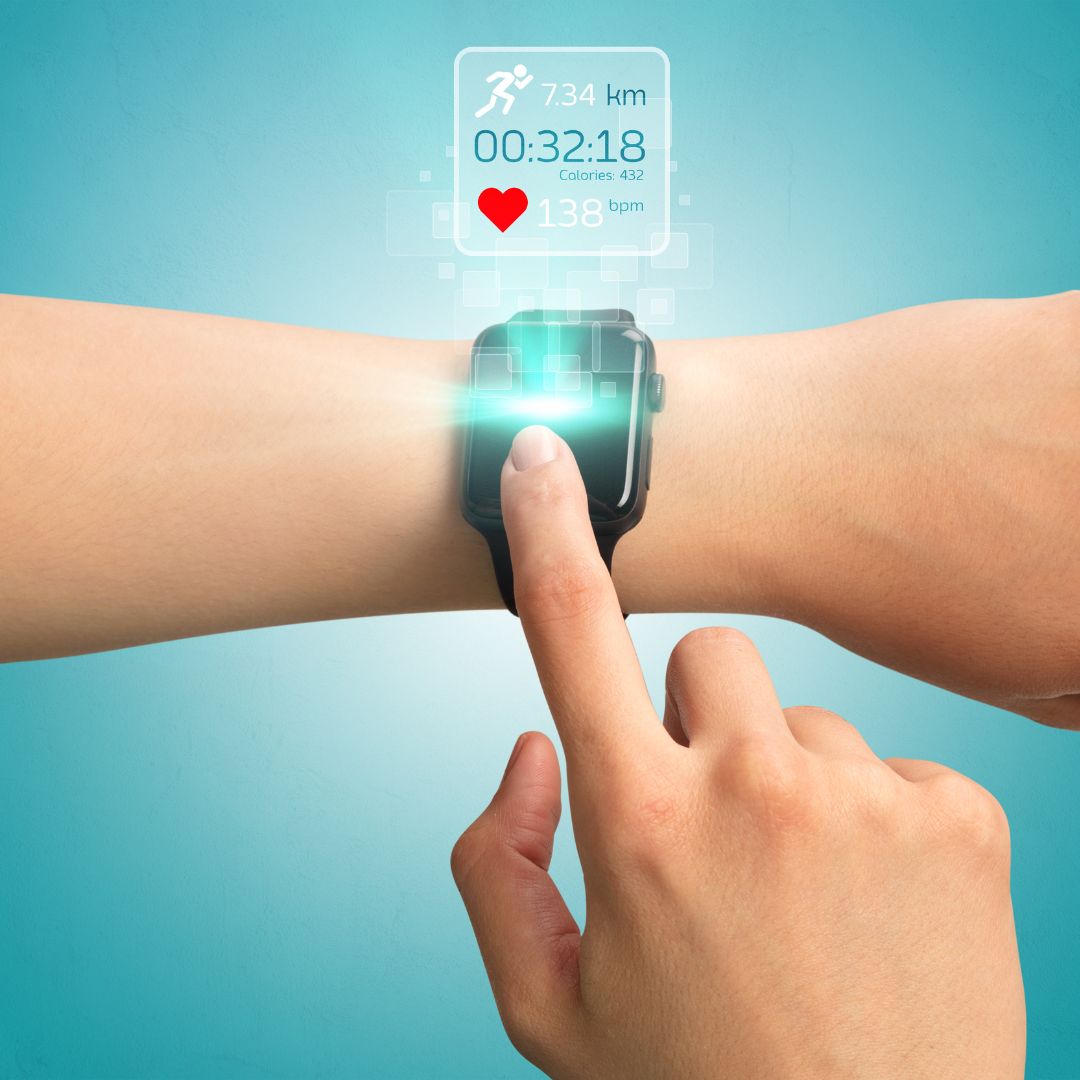
.webp)
 FACEBOOK
FACEBOOK
